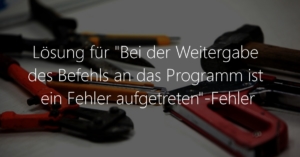 In diesem Artikel geht es darum, wie der lästige Fehler “Bei der Weitergabe des Befehls an das Programm ist ein Fehler aufgetreten”, der in diversen Microsoft Office Produkten auftreten kann, behoben werden kann. Ja, der Titel dieses Artikels ist sperrig – aber er trifft den Kern.
In diesem Artikel geht es darum, wie der lästige Fehler “Bei der Weitergabe des Befehls an das Programm ist ein Fehler aufgetreten”, der in diversen Microsoft Office Produkten auftreten kann, behoben werden kann. Ja, der Titel dieses Artikels ist sperrig – aber er trifft den Kern.
Besagter Fehler kann bei verschiedenen Office Produkten wie Excel, Word oder Power Point auftreten und stellt sich wie folgt dar: Öffnet man z.B. eine Excel-Datei per Doppelklick startet zwar Excel, zeigt statt der Datei jedoch die Fehlermeldung an. Ein Öffnen der Datei aus Excel heraus über “Datei –> Öffnen” funktioniert jedoch weiterhin.
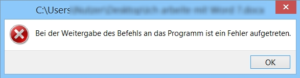 Zur Lösung des Problems gibt es zwei verschiedene Ansätze, die ich in diesem Artikel darlegen möchte. Die erste Variante geht über das Einstellungsmenü des jeweiligen Office-Produkts. Die zweite Variante besteht aus mehreren Powershell-Befehlen.
Zur Lösung des Problems gibt es zwei verschiedene Ansätze, die ich in diesem Artikel darlegen möchte. Die erste Variante geht über das Einstellungsmenü des jeweiligen Office-Produkts. Die zweite Variante besteht aus mehreren Powershell-Befehlen.
Lösungsansatz 1 – DDE-Option deaktivieren
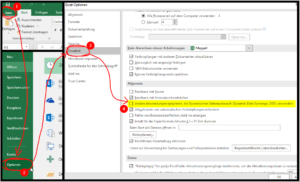 Die erste Lösungsmöglichkeit findet sich in den Einstellungen des jeweiligen Office-Produkts und muss für alle Produkte (Word, Excel, etc.) separat gesetzt werden. Öffnet hierzu über Datei –> Optionen den Einstellungsdialog. Im Reiter “Erweitert” findet sich ein Eintrag namens “Andere Anwendungen ignorieren, die Dynamischen Datenaustuasch (Dynamic Data Exchange, DDE) verwenden”. Der Haken vor dieser Option sollte entfernt werden.
Die erste Lösungsmöglichkeit findet sich in den Einstellungen des jeweiligen Office-Produkts und muss für alle Produkte (Word, Excel, etc.) separat gesetzt werden. Öffnet hierzu über Datei –> Optionen den Einstellungsdialog. Im Reiter “Erweitert” findet sich ein Eintrag namens “Andere Anwendungen ignorieren, die Dynamischen Datenaustuasch (Dynamic Data Exchange, DDE) verwenden”. Der Haken vor dieser Option sollte entfernt werden.
Nach dem Speichern der Optionen sollte das Office-Programm noch einmal geschlossen werden. Wenn das Öffnen per Doppelklick nun wieder klappt, sind wir an dieser Stelle fertig. Wenn nicht, ist Lösungsansatz 2 eine weitere Variante den Fehler zu beheben.
Lösungsansatz 2 – Powershell DDE-Fix
Der zweite Lösungsansatz besteht aus einer Reihe von Powershell befehlen und entstammt dem deutschen Microsoft-Forum. Zur Ausführung der Befehle müssen diese in die Powershell eingegeben werden. Die Powershell lässt sich über das Startmenü bzw. Win+R-Taste –> “powershell” öffnen. Wenn alle Befehle auf einmal in das Powershell-Fenster kopiert werden, muss der letzte Befehl per Enter-Taste bestätigt werden. Nach Durchlauf der Befehle sollte das Öffnen von Office-Dateien per Doppelklick wieder funktionieren.
Remove-Item -Path "HKLM:\SOFTWARE\Classes\Excel.Sheet.12\shell\Open\ddeexec" -Recurse -Force -ErrorAction SilentlyContinue Remove-Item -Path "HKLM:\SOFTWARE\Classes\Excel.Sheet.8\shell\Open\ddeexec" -Recurse -Force -ErrorAction SilentlyContinue Remove-Item -Path "HKLM:\SOFTWARE\Classes\Excel.SheetMacroEnabled.12\shell\Open\ddeexec" -Recurse -Force -ErrorAction SilentlyContinue Remove-Item -Path "HKLM:\SOFTWARE\Classes\Excel.CSV\shell\Open\ddeexec" -Recurse -Force -ErrorAction SilentlyContinue Remove-Item -Path "HKLM:\SOFTWARE\Classes\Excel.Backup\shell\Open\ddeexec" -Recurse -Force -ErrorAction SilentlyContinue Remove-Item -Path "HKLM:\SOFTWARE\Classes\Word.Document.12\shell\Open\ddeexec" -Recurse -Force -ErrorAction SilentlyContinue Remove-Item -Path "HKLM:\SOFTWARE\Classes\Word.Document.8\shell\Open\ddeexec" -Recurse -Force -ErrorAction SilentlyContinue Remove-Item -Path "HKLM:\SOFTWARE\Classes\Word.DocumentMacroEnabled.12\shell\Open\ddeexec" -Recurse -Force -ErrorAction SilentlyContinue Rename-ItemProperty -Path "HKLM:\SOFTWARE\Classes\Excel.Sheet.12\shell\Open\command\" -Name "command" -NewName "_command" -Force -ErrorAction SilentlyContinue Rename-ItemProperty -Path "HKLM:\SOFTWARE\Classes\Excel.Sheet.8\shell\Open\command\" -Name "command" -NewName "_command" -Force -ErrorAction SilentlyContinue Rename-ItemProperty -Path "HKLM:\SOFTWARE\Classes\Excel.SheetMacroEnabled.12\shell\Open\command\" -Name "command" -NewName "_command" -Force -ErrorAction SilentlyContinue Rename-ItemProperty -Path "HKLM:\SOFTWARE\Classes\Excel.CSV\shell\Open\command\" -Name "command" -NewName "_command" -Force -ErrorAction SilentlyContinue Rename-ItemProperty -Path "HKLM:\SOFTWARE\Classes\Excel.Backup\shell\Open\command\" -Name "command" -NewName "_command" -Force -ErrorAction SilentlyContinue Rename-ItemProperty -Path "HKLM:\SOFTWARE\Classes\Word.Document.12\shell\Open\command\" -Name "command" -NewName "_command" -Force -ErrorAction SilentlyContinue Rename-ItemProperty -Path "HKLM:\SOFTWARE\Classes\Word.Document.8\shell\Open\command\" -Name "command" -NewName "_command" -Force -ErrorAction SilentlyContinue Rename-ItemProperty -Path "HKLM:\SOFTWARE\Classes\Word.DocumentMacroEnabled.12\shell\Open\command\" -Name "command" -NewName "_command" -Force -ErrorAction SilentlyContinue Set-Item -Path "HKLM:\SOFTWARE\Classes\Excel.Sheet.12\shell\Open\command\" -Value "excel.exe `"%1`"" -Force -ErrorAction SilentlyContinue Set-Item -Path "HKLM:\SOFTWARE\Classes\Excel.Sheet.8\shell\Open\command\" -Value "excel.exe `"%1`"" -Force -ErrorAction SilentlyContinue Set-Item -Path "HKLM:\SOFTWARE\Classes\Excel.SheetMacroEnabled.12\shell\Open\command\" -Value "excel.exe `"%1`"" -Force -ErrorAction SilentlyContinue Set-Item -Path "HKLM:\SOFTWARE\Classes\Excel.CSV\shell\Open\command\" -Value "excel.exe `"%1`"" -Force -ErrorAction SilentlyContinue Set-Item -Path "HKLM:\SOFTWARE\Classes\Excel.Backup\shell\Open\command\" -Value "excel.exe `"%1`"" -Force -ErrorAction SilentlyContinue Set-Item -Path "HKLM:\SOFTWARE\Classes\Word.Document.12\shell\Open\command\" -Value "winword.exe `"%1`"" -Force -ErrorAction SilentlyContinue Set-Item -Path "HKLM:\SOFTWARE\Classes\Word.Document.8\shell\Open\command\" -Value "winword.exe `"%1`"" -Force -ErrorAction SilentlyContinue Set-Item -Path "HKLM:\SOFTWARE\Classes\Word.DocumentMacroEnabled.12\shell\Open\command\" -Value "winword.exe `"%1`"" -Force -ErrorAction SilentlyContinue
Solltet ihr, aus welchen Gründen auch immer, den Powershell-Fix wieder rückgängig machen wollen, so könnt ihr dies mit folgenden Befehlen tun. Danach ist der ursprüngliche Zustand wieder hergestellt.
New-Item -Path "HKLM:\SOFTWARE\Classes\Excel.Sheet.12\shell\Open\ddeexec" -Force -ErrorAction SilentlyContinue New-Item -Path "HKLM:\SOFTWARE\Classes\Excel.Sheet.12\shell\Open\ddeexec\Application" -Force -ErrorAction SilentlyContinue New-Item -Path "HKLM:\SOFTWARE\Classes\Excel.Sheet.12\shell\Open\ddeexec\Topic" -Force -ErrorAction SilentlyContinue New-Item -Path "HKLM:\SOFTWARE\Classes\Excel.Sheet.8\shell\Open\ddeexec" -Force -ErrorAction SilentlyContinue New-Item -Path "HKLM:\SOFTWARE\Classes\Excel.Sheet.8\shell\Open\ddeexec\Application" -Force -ErrorAction SilentlyContinue New-Item -Path "HKLM:\SOFTWARE\Classes\Excel.Sheet.8\shell\Open\ddeexec\Topic" -Force -ErrorAction SilentlyContinue New-Item -Path "HKLM:\SOFTWARE\Classes\Excel.SheetMacroEnabled.12\shell\Open\ddeexec" -Force -ErrorAction SilentlyContinue New-Item -Path "HKLM:\SOFTWARE\Classes\Excel.SheetMacroEnabled.12\shell\Open\ddeexec\Application" -Force -ErrorAction SilentlyContinue New-Item -Path "HKLM:\SOFTWARE\Classes\Excel.SheetMacroEnabled.12\shell\Open\ddeexec\Topic" -Force -ErrorAction SilentlyContinue New-Item -Path "HKLM:\SOFTWARE\Classes\Excel.CSV\shell\Open\ddeexec" -Force -ErrorAction SilentlyContinue New-Item -Path "HKLM:\SOFTWARE\Classes\Excel.CSV\shell\Open\ddeexec\Application" -Force -ErrorAction SilentlyContinue New-Item -Path "HKLM:\SOFTWARE\Classes\Excel.CSV\shell\Open\ddeexec\Topic" -Force -ErrorAction SilentlyContinue New-Item -Path "HKLM:\SOFTWARE\Classes\Excel.Backup\shell\Open\ddeexec" -Force -ErrorAction SilentlyContinue New-Item -Path "HKLM:\SOFTWARE\Classes\Excel.Backup\shell\Open\ddeexec\Application" -Force -ErrorAction SilentlyContinue New-Item -Path "HKLM:\SOFTWARE\Classes\Excel.Backup\shell\Open\ddeexec\Topic" -Force -ErrorAction SilentlyContinue New-Item -Path "HKLM:\SOFTWARE\Classes\Word.Document.12\shell\Open\ddeexec" -Force -ErrorAction SilentlyContinue New-Item -Path "HKLM:\SOFTWARE\Classes\Word.Document.12\shell\Open\ddeexec\Application" -Force -ErrorAction SilentlyContinue New-Item -Path "HKLM:\SOFTWARE\Classes\Word.Document.12\shell\Open\ddeexec\Topic" -Force -ErrorAction SilentlyContinue New-Item -Path "HKLM:\SOFTWARE\Classes\Word.Document.8\shell\Open\ddeexec" -Force -ErrorAction SilentlyContinue New-Item -Path "HKLM:\SOFTWARE\Classes\Word.Document.8\shell\Open\ddeexec\Application" -Force -ErrorAction SilentlyContinue New-Item -Path "HKLM:\SOFTWARE\Classes\Word.Document.8\shell\Open\ddeexec\Topic" -Force -ErrorAction SilentlyContinue New-Item -Path "HKLM:\SOFTWARE\Classes\Word.DocumentMacroEnabled.12\shell\Open\ddeexec" -Force -ErrorAction SilentlyContinue New-Item -Path "HKLM:\SOFTWARE\Classes\Word.DocumentMacroEnabled.12\shell\Open\ddeexec\Application" -Force -ErrorAction SilentlyContinue New-Item -Path "HKLM:\SOFTWARE\Classes\Word.DocumentMacroEnabled.12\shell\Open\ddeexec\Topic" -Force -ErrorAction SilentlyContinue Set-Item -Path "HKLM:\SOFTWARE\Classes\Excel.Sheet.12\shell\Open\ddeexec\" -Value "[open(`"%1`")]" -Force -ErrorAction SilentlyContinue Set-Item -Path "HKLM:\SOFTWARE\Classes\Excel.Sheet.12\shell\Open\ddeexec\Application\" -Value "Excel" -Force -ErrorAction SilentlyContinue Set-Item -Path "HKLM:\SOFTWARE\Classes\Excel.Sheet.12\shell\Open\ddeexec\Topic\" -Value "System" -Force -ErrorAction SilentlyContinue Set-Item -Path "HKLM:\SOFTWARE\Classes\Excel.Sheet.8\shell\Open\ddeexec\" -Value "[open(`"%1`")]" -Force -ErrorAction SilentlyContinue Set-Item -Path "HKLM:\SOFTWARE\Classes\Excel.Sheet.8\shell\Open\ddeexec\Application\" -Value "Excel" -Force -ErrorAction SilentlyContinue Set-Item -Path "HKLM:\SOFTWARE\Classes\Excel.Sheet.8\shell\Open\ddeexec\Topic\" -Value "System" -Force -ErrorAction SilentlyContinue Set-Item -Path "HKLM:\SOFTWARE\Classes\Excel.SheetMacroEnabled.12\shell\Open\ddeexec\" -Value "[open(`"%1`")]" -Force -ErrorAction SilentlyContinue Set-Item -Path "HKLM:\SOFTWARE\Classes\Excel.SheetMacroEnabled.12\shell\Open\ddeexec\Application\" -Value "Excel" -Force -ErrorAction SilentlyContinue Set-Item -Path "HKLM:\SOFTWARE\Classes\Excel.SheetMacroEnabled.12\shell\Open\ddeexec\Topic\" -Value "System" -Force -ErrorAction SilentlyContinue Set-Item -Path "HKLM:\SOFTWARE\Classes\Excel.CSV\shell\Open\ddeexec\" -Value "[open(`"%1`")]" -Force -ErrorAction SilentlyContinue Set-Item -Path "HKLM:\SOFTWARE\Classes\Excel.CSV\shell\Open\ddeexec\Application\" -Value "Excel" -Force -ErrorAction SilentlyContinue Set-Item -Path "HKLM:\SOFTWARE\Classes\Excel.CSV\shell\Open\ddeexec\Topic\" -Value "System" -Force -ErrorAction SilentlyContinue Set-Item -Path "HKLM:\SOFTWARE\Classes\Excel.Backup\shell\Open\ddeexec\" -Value "[open(`"%1`")]" -Force -ErrorAction SilentlyContinue Set-Item -Path "HKLM:\SOFTWARE\Classes\Excel.Backup\shell\Open\ddeexec\Application\" -Value "Excel" -Force -ErrorAction SilentlyContinue Set-Item -Path "HKLM:\SOFTWARE\Classes\Excel.Backup\shell\Open\ddeexec\Topic\" -Value "System" -Force -ErrorAction SilentlyContinue Set-Item -Path "HKLM:\SOFTWARE\Classes\Word.Document.12\shell\Open\ddeexec\" -Value "[REM _DDE_Direct][FileOpen(`"%1`")]" -Force -ErrorAction SilentlyContinue Set-Item -Path "HKLM:\SOFTWARE\Classes\Word.Document.12\shell\Open\ddeexec\Application\" -Value "WinWord" -Force -ErrorAction SilentlyContinue Set-Item -Path "HKLM:\SOFTWARE\Classes\Word.Document.12\shell\Open\ddeexec\Topic\" -Value "System" -Force -ErrorAction SilentlyContinue Set-Item -Path "HKLM:\SOFTWARE\Classes\Word.Document.8\shell\Open\ddeexec\" -Value "[REM _DDE_Direct][FileOpen(`"%1`")]" -Force -ErrorAction SilentlyContinue Set-Item -Path "HKLM:\SOFTWARE\Classes\Word.Document.8\shell\Open\ddeexec\Application\" -Value "WinWord" -Force -ErrorAction SilentlyContinue Set-Item -Path "HKLM:\SOFTWARE\Classes\Word.Document.8\shell\Open\ddeexec\Topic\" -Value "System" -Force -ErrorAction SilentlyContinue Set-Item -Path "HKLM:\SOFTWARE\Classes\Word.DocumentMacroEnabled.12\shell\Open\ddeexec\" -Value "[REM _DDE_Direct][FileOpen(`"%1`")]" -Force -ErrorAction SilentlyContinue Set-Item -Path "HKLM:\SOFTWARE\Classes\Word.DocumentMacroEnabled.12\shell\Open\ddeexec\Application\" -Value "WinWord" -Force -ErrorAction SilentlyContinue Set-Item -Path "HKLM:\SOFTWARE\Classes\Word.DocumentMacroEnabled.12\shell\Open\ddeexec\Topic\" -Value "System" -Force -ErrorAction SilentlyContinue Rename-ItemProperty -Path "HKLM:\SOFTWARE\Classes\Excel.Sheet.12\shell\Open\command\" -Name "_command" -NewName "command" -Force -ErrorAction SilentlyContinue Rename-ItemProperty -Path "HKLM:\SOFTWARE\Classes\Excel.Sheet.8\shell\Open\command\" -Name "_command" -NewName "command" -Force -ErrorAction SilentlyContinue Rename-ItemProperty -Path "HKLM:\SOFTWARE\Classes\Excel.SheetMacroEnabled.12\shell\Open\command\" -Name "_command" -NewName "command" -Force -ErrorAction SilentlyContinue Rename-ItemProperty -Path "HKLM:\SOFTWARE\Classes\Excel.CSV\shell\Open\command\" -Name "_command" -NewName "command" -Force -ErrorAction SilentlyContinue Rename-ItemProperty -Path "HKLM:\SOFTWARE\Classes\Excel.Backup\shell\Open\command\" -Name "_command" -NewName "command" -Force -ErrorAction SilentlyContinue Rename-ItemProperty -Path "HKLM:\SOFTWARE\Classes\Word.Document.12\shell\Open\command\" -Name "_command" -NewName "command" -Force -ErrorAction SilentlyContinue Rename-ItemProperty -Path "HKLM:\SOFTWARE\Classes\Word.Document.8\shell\Open\command\" -Name "_command" -NewName "command" -Force -ErrorAction SilentlyContinue Rename-ItemProperty -Path "HKLM:\SOFTWARE\Classes\Word.DocumentMacroEnabled.12\shell\Open\command\" -Name "_command" -NewName "command" -Force -ErrorAction SilentlyContinue Set-Item -Path "HKLM:\SOFTWARE\Classes\Excel.Sheet.12\shell\Open\command\" -Value "excel.exe /e" -Force -ErrorAction SilentlyContinue Set-Item -Path "HKLM:\SOFTWARE\Classes\Excel.Sheet.8\shell\Open\command\" -Value "excel.exe /e" -Force -ErrorAction SilentlyContinue Set-Item -Path "HKLM:\SOFTWARE\Classes\Excel.SheetMacroEnabled.12\shell\Open\command\" -Value "excel.exe /e" -Force -ErrorAction SilentlyContinue Set-Item -Path "HKLM:\SOFTWARE\Classes\Excel.CSV\shell\Open\command\" -Value "excel.exe /e" -Force -ErrorAction SilentlyContinue Set-Item -Path "HKLM:\SOFTWARE\Classes\Excel.Backup\shell\Open\command\" -Value "excel.exe /e" -Force -ErrorAction SilentlyContinue Set-Item -Path "HKLM:\SOFTWARE\Classes\Word.Document.12\shell\Open\command\" -Value "winword.exe /n /dde" -Force -ErrorAction SilentlyContinue Set-Item -Path "HKLM:\SOFTWARE\Classes\Word.Document.8\shell\Open\command\" -Value "winword.exe /n /dde" -Force -ErrorAction SilentlyContinue Set-Item -Path "HKLM:\SOFTWARE\Classes\Word.DocumentMacroEnabled.12\shell\Open\command\" -Value "winword.exe /n /dde" -Force -ErrorAction SilentlyContinue

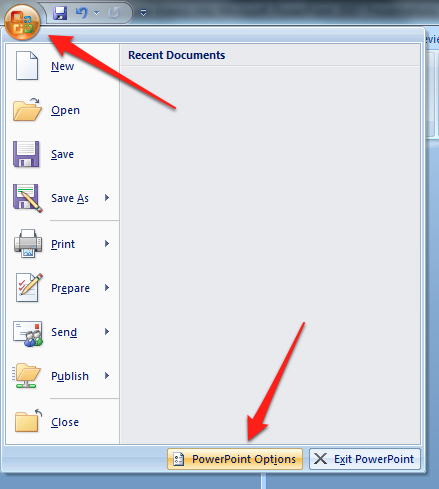
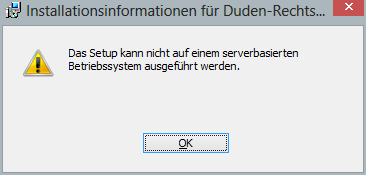
Super hilfreich, danke. Wünsche jetzt schon frohe Weihnachten.
Lieben Gruß Mia
Hi, meine Neujahrsgrüße :)
Das Powershell-Script muß “als Administrator” ausgeführt werden.
Allerdings bewirkt es bei mir, daß anstelle der bekannten Fehlermeldung ein “Zugriff verweigert”-Fehler auftritt. Egal, ob am Netzwerk oder auf den lokalen “Eigenen Dateien”.
Immerhin funktioniert das Rückgängig-Machen.
Hallo zusammen,
ich habe die Befehle in Powershell kopiert und wie beschrieben mit Enter bestätigt.
Leider nach wie vor das selbe Problem einer Excel Datei. Habt ihr noch einen Tipp?
Danke
Habe heute erfahren, dass sich das Problem nicht (!) lösen lässt, da MS Office Enterpreis unter WINdows 7 nicht mehr unterstützt wird!